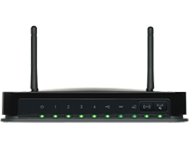secondary-nav-content
-
-
Another BrandMessage...
Ut enim ad minim veniam quis nostrud ullamco laboris nisi aliquip exea commoda...
Telkom Netgear Router
Confirm if you can browse international sites such as www.youtube.com or www.facebook.com
If you can browse to these sites, it means that your router setup is still correct and no changes to the configuration is required.
If you cannot browse to these sites, it means that your router setup has defaulted to the Telkom Guest settings and you will need to change the settings.
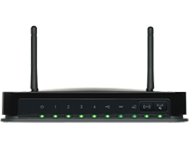
Open your PC, open up internet explorer and in the address bar type 10.0.0.2
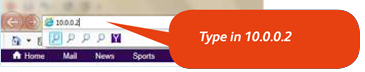
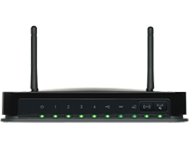
When prompted for a username and password, type in admin and admin

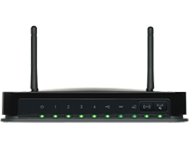
Click on Basic settings.
Ensure that the Encapsulation is PPPoE. In the Login field add your Telkom Internet username, for example user@dsl512telkomsa.net and in the password field add the Telkom Internet password. Ensure that the radio button next to Get Dynamically is selected. Apply and save the changes
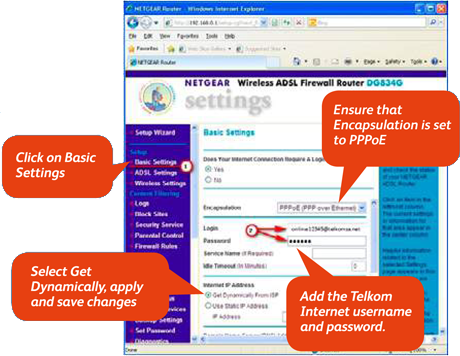
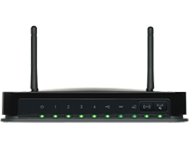
Once you have made these changes and applied and saved, please restart your router for the changes to take effect.
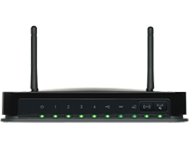
Once the router has restarted and you are connected to the network, please re-test if you can browse international sites by going to www.youtube.com or www.facebook.com.
- if you can browse to these sites, your setup has been saved successfully and you can continue using the internet.
- if you are still unable to browse to these sites, please contact us on 10210 for further technical assistance.