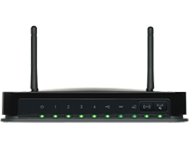-
-
Another BrandMessage...
Ut enim ad minim veniam quis nostrud ullamco laboris nisi aliquip exea commoda...

Dear valued Telkom Customers
It has come to our attention that some Telkom routers revert to default factory settings when the power returns after load shedding.
We have compiled a quick self help guide to assist with troubleshooting the problem and aid in correcting the settings on your router to get you back up and running in no time.
How to confirm you have a Telkom router?
Click on start, run, type in cmd, hit enter
Type in ipconfig and press enter.
If the gateway address is 10.0.0.2 then you have a Telkom router, if not 10.0.0.2, then you don't have a Telkom router and the router IP address and login details may differ from those supplied in the guide below.
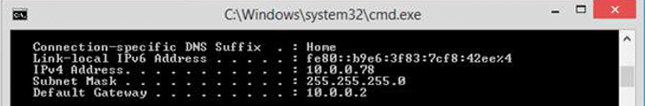
Ensure that the power has been restored in your area and that the router is switched on and that all the lights are green on your modem.
Ensure that you have your Telkom Internet access username and password ready. If you have your username and not your password, you can send the word "password" to 012 321 0215.
Please bear in mind that this SMS service will only work if the cell phone number has been registered for this service. Alternatively, you can contact us on 10210 for an operator assisted password reset.